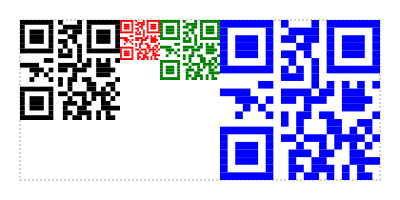class HexaPDF::Extras::Layout::QRCodeBox
A QRCodeBox object is used for displaying a QR code.
The size of the QR code is determined by the width and height of the box (to be exact: by the smaller of the two values). The QR code is always placed at the top left corner of the box.
Internally, HexaPDF::Extras::GraphicObject::QRCode is used, so any option except at and size supported there can be used here.
Example:
composer.box(:qrcode, height: 50, data: 'Test', style: {position: :float}) composer.box(:qrcode, width: 20, data: 'Test', dark_color: 'red', style: {position: :float}) composer.box(:qrcode, width: 30, height: 50, data: 'Test', dark_color: 'green', style: {position: :float}) composer.box(:qrcode, data: 'Test', dark_color: 'blue')
Attributes
qr_code[R]
The HexaPDF::Extras::GraphicObject::QRCode object that will be drawn.
Public Class Methods
new(dark_color: nil, light_color: nil, data: nil, code_size: nil, max_code_size: nil, level: nil, mode: nil, **kwargs)
Creates a new QRCodeBox object with the given arguments (see HexaPDF::Extras::GraphicObject::QRCode for details).
At least data needs to be specified.
Calls superclass method